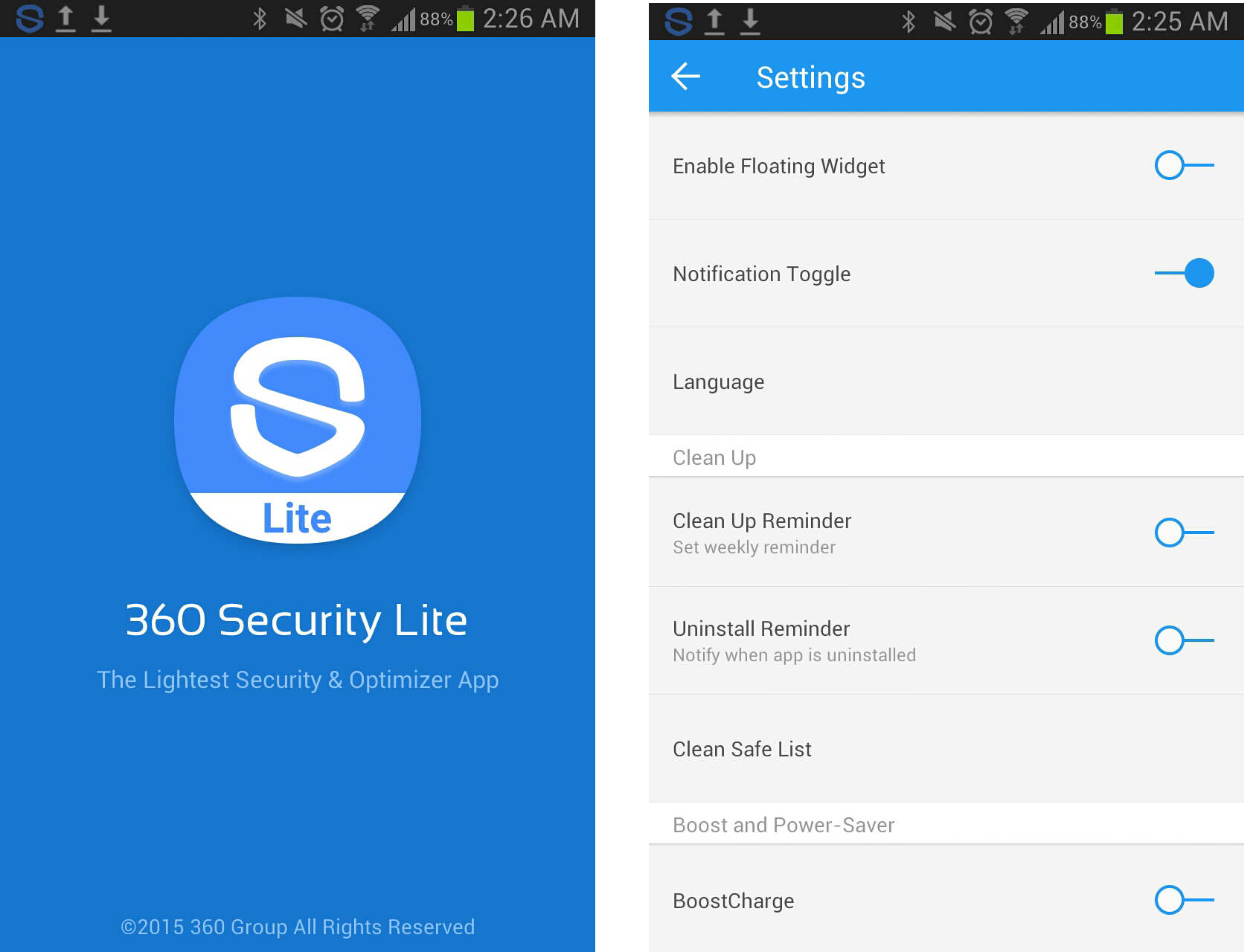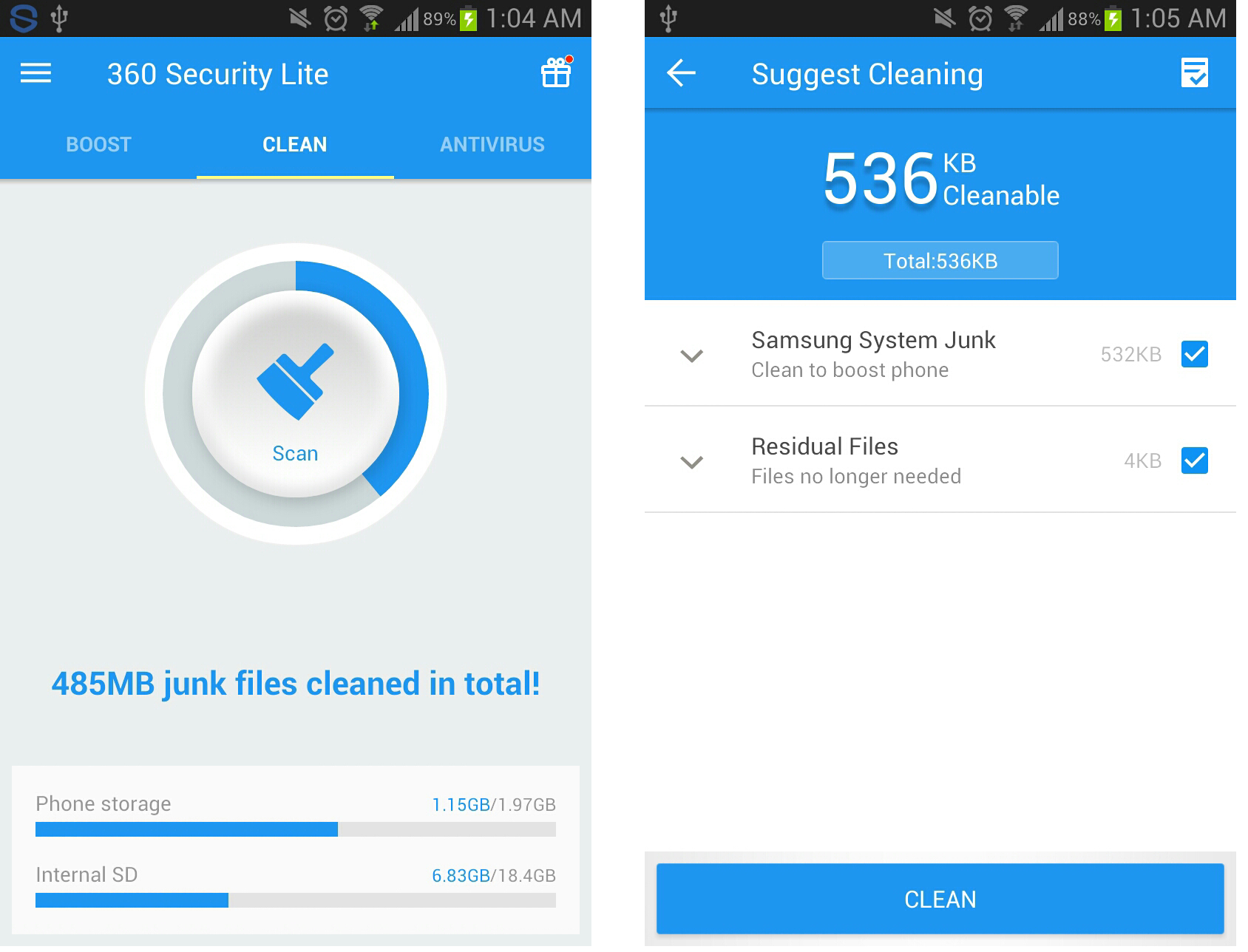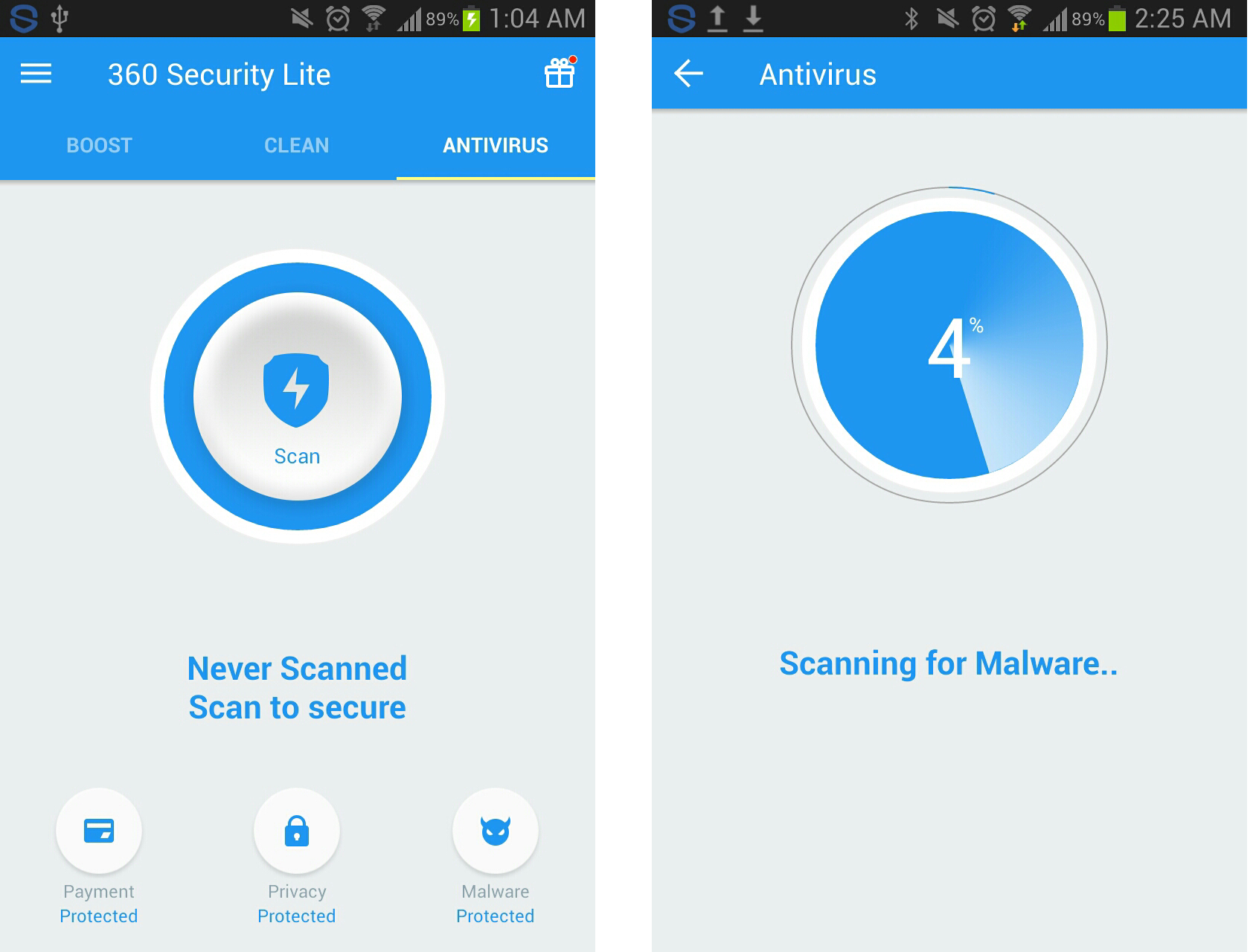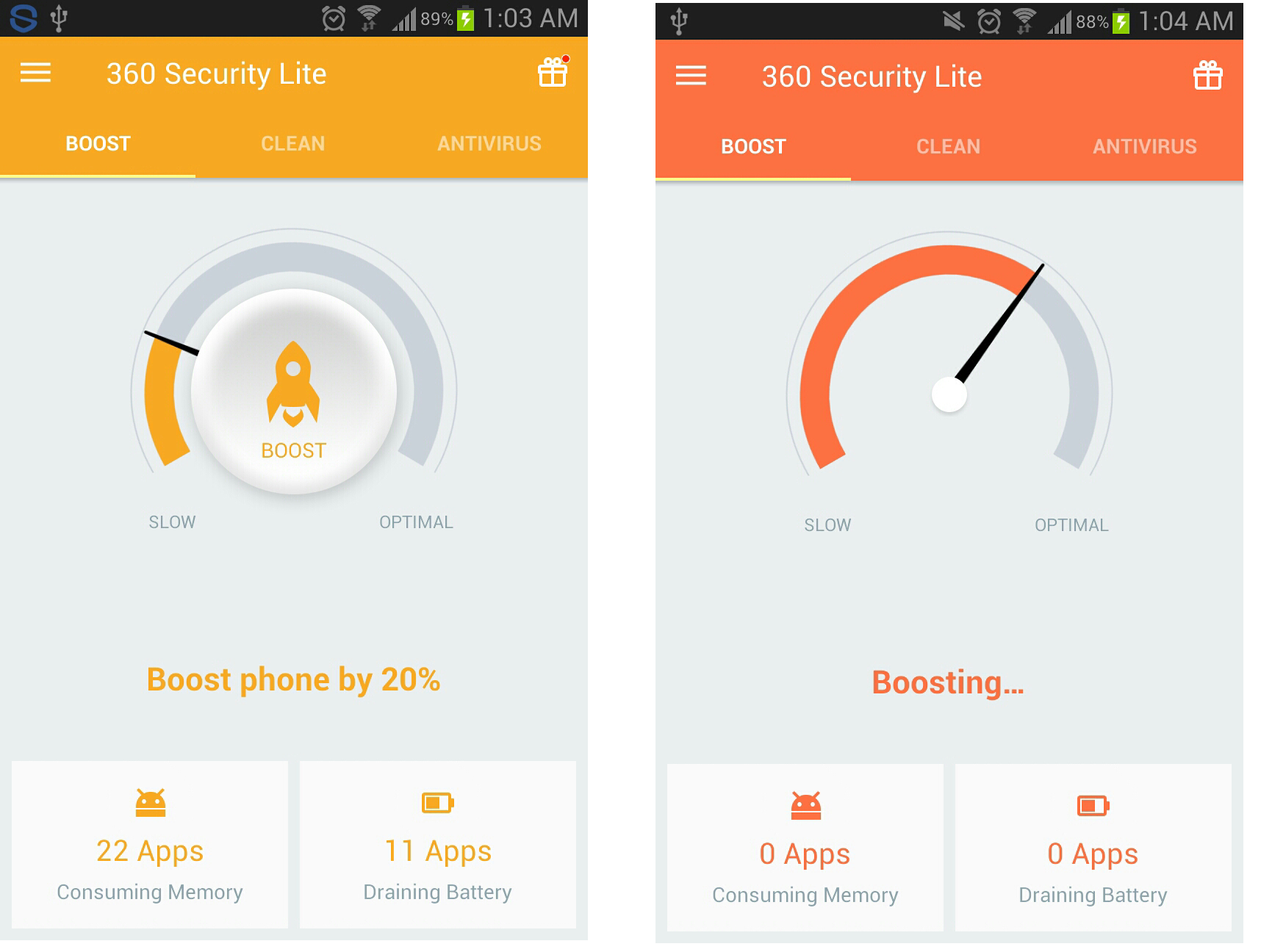How many times do we encounter a situation where our phone becomes dam’n slow 🙁 Many times, clearing cache, uninstalling apps also does not help. This might be more frequently observed in older Android phones which have less than 1 GB of memory. I still own a Samsung Galaxy Note-I which has 862 MB of RAM & 2 GB of internal storage.
Limited internal storage keeps me on my toes whenever I have to install any new “Memory Hungry” app & limited RAM ensures that I run minimum number of apps in background so that there is less CPU consumption. Ultra-economical handsets priced under Rs 5,000 are also a fast-growing segment of the Indian Android market. Hence, it becomes very important for companies to cater to the users in emerging markets like India.
As per the State of the Android Mobile Web report released by Opera, 77% of it’s users on Android, accessing the web from phones that cost Rs 10,000 and under. In order to cater to this segment, ‘Lite’ versions of the app are released which can also work on phones with less RAM [or require lower internet band-with]
Keeping the phone secure & junk-free becomes an utmost priority for these BOP Android users 🙂 Today, we have a look at 360 Security Lite which is Mobile antivirus and Performance application for Android users & an ideal #MadeForIndia app [I am reviewing the 360 Degree Security Lite App for the #MadeForIndia activity at BlogAdda]

Why – 360 Security Lite
The primary difference between 360 Security Lite & 360 Security is that the app is only 4 MB in size & it works flawlessly even on phones with less than 1 GB of memory. We installed the 360 Security Lite on Samsung Note-1 and there were no issues. There was no lag in the phone’s performance after the installation & scanning for junk took only few seconds [Time would depend on the data available on the device].
360 Security Lite is the only all-in-one Android optimizer, Speed booster, Battery saver and antivirus app that optimizes your background apps, manages the memory space, cleans junk [cache] files and extends your battery life, while keeping your device safe from virus and Trojans.
We also executed the Top command & there was minimal increase in CPU load after it’s installation.
Key Features – 360 Security Lite
As mentioned earlier, the key factor of the ‘Lite’ version of 360 security is it’s low memory footprint & lowest power consumption [Remember, this app might be scanning for Junk/Viruses etc. in background depending on it’s settings].
- Boost: Offers options to kill energy-consuming apps that result in extension of Battery Juice.
- Clean: Scans & cleans junk files to free up the storage space.
- Antivirus: One tap-option to scan your phone for Viruses & Trojans. It is trusted by more than 200 million users.
- Low memory footprint – 4 MB installation package.
Battery Saver, Junk Cleaner & Security – 360 Security Lite
As per the 360 Security blog, they have tested the Lite version on number of low end devices [phones with less than 1 GB memory].
- Battery Saver – They have analyzed numerous app’s at the source code level to identify CPU hungry apps. ‘Battery Saver’ feature extends the phone battery life by more than 40%. Along with the battery saver, they could have also provided an option to set different ‘Battery Profiles’ which is available in other app’s like DU Speed Booster.
- Junk Cleaner – App Caches, Thrash files & WhatsApp files constitute to 90% of the Junk that is found in our phones. 360 Security lite cleans this junk & also identifies Large Files and provides recommendations to users for it’s removal.
- 100% Security – There is ‘Real-Time Protection’ Setting which ensures that your device is 100% secure. It scans newly installed apps, new updates & file system to protect your mobile security in real time which also could hide your private messages. The ‘Quick-Scan’ option when enabled would perform a full system scan.
Clean Up – 360 Security Lite
There are numerous settings in the app like ‘Clean Up Reminder‘ which sets weekly reminder to clean up the Junk, ‘Uninstall Reminder‘ that notifies when an App is uninstalled so that it can be completely removed from the device, ‘Clean Safe List‘ where user can add app’s that they feel are Safe [like Banking Apps etc.] and that can be ignored during clean-up.
100% Secure – 360 Security Lite
User can set ‘Real-Time Protection‘ that scans any new file/app etc. that is located on the device. However, this might slow down the phone a wee-bit but slight hit in performance is better than loosing sensitive data 🙁 You can set ‘App Installation Alert‘ where every new app would be scanned during the installation time. We recommend that you keep this setting enabled as it would keep your phone secure from apps that are downloaded accidentally [by clicking on the ad’s] which indirectly ensures that your data is also safe !! Similar to the ‘Clean Safe List, there is ‘App Ignore List‘ where you can add Trusted Apps so that they are not scanned on install/update/uninstall.
In a nutshell, 360 Security Lite is definitely ‘Lite’ in size but heavy on ‘Features’ 🙂 We would definitely recommend this app for sub 5K Android phones since there was no lag in performance after it’s continuous useage. With features like Android Speed Booster, Junk Cleaner, Intelligent Power Saver and Exclusive Booster, this app will keep your phone functioning as new for a long time.
Tech Tip : Get unlimited remote access to your android applications from anywhere on any device(PC/Mac/android/iOS) by loading Bluestacks application on your hosted xendesktop with affordable citrix xendesktop pricing from CloudDesktopOnline.com. Learn more about hosted SharePoint, Exchange, MS Project Server and managed azure services by visiting one of the leading cloud hosting providers – Apps4Rent.
We leave you with the 360 Security Lite commercial that rightly states – Don’t get stuck in your phone
Head on to the Play Store & download the 360 Security Lite. If you have used the app, please share your thoughts in the comments section.