Truecaller introduces three new smart updates called ‘SMS Classification‘, ‘Smart Notification‘ and ‘Messages Backup‘ to its existing Messaging Inbox feature, to enhance the SMS messaging experience for all Android users. Truecaller in its continued effort to make life easier by providing safe and efficient communication tools, has launched the new features to empower users to effectively manage their cluttered Messaging Inbox while ensuring they don’t lose out on valuable information every time they uninstall the app or change their smartphones.

SMS’s are so frequent that sometimes even important messages are treated no differently than spam-led, coupon codes or promotional updates. SMS Classification, equipped with advanced machine learning algorithms will help sort messages in 3 groups [contacts, others, spam] based on the content of the message. For instance, personal messages will be shown under the contacts tab, blocked/top spammer messages will directly land under the SPAM tab while the rest of the messages will be classified under the others category based on the content. The classification happens offline and locally on the user’s phone without any data being stored on Truecaller’s servers.
The Smart Notification feature scans through incoming SMS locally on the phone without touching Truecaller’s servers, and creates a smart card highlighting relevant data like OTP number, transaction amount or payment reminders for the users to act on. Additionally, the user will also be able to perform certain actions like recharge or pay bill straight from the smart card that appears on the notification tab by just clicking on the pay option provided.
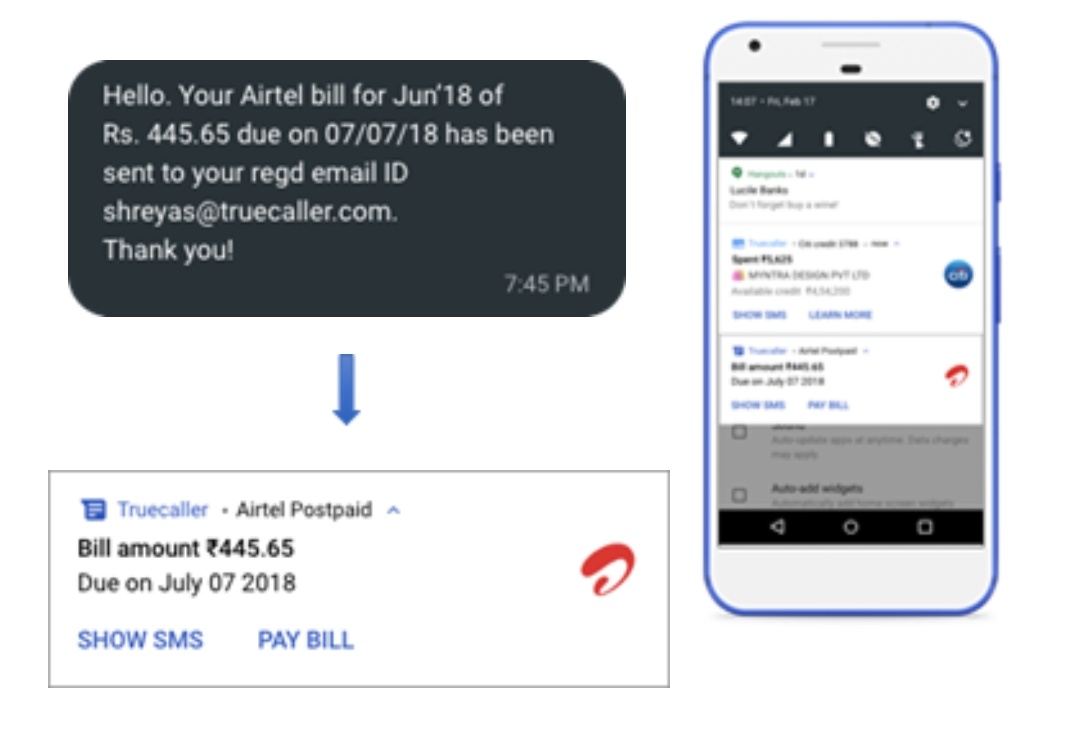
The first update will initially show smart messages from HDFC, AXIS, ICICI, CITIBANK, SBI, Bank of Baroda, PNB, BOI, Union Bank and mobile operator including Airtel, Idea, Jio and Vodafone. In line with Truecaller’s aim to provide secured tools, this feature is also designed to work completely offline and will take place only on an individual’s handset ensuring that none of the user’s transactional info or OTPs touch Truecaller servers. Users can choose to disable this update when preferred.
Further, one of the key pain points identified by users is the process of resetting a fully functional Truecaller account in case a user accidentally uninstalls the app or changes phones. The new Message backup feature is built to securely backup and recover all messages [SMS and Truecaller Chat], contacts [saved and ones identified by Truecaller], call history, block list and other preferences with just the click of a button. Integrated with Google Drive, Android phone users can enable the backup feature through the Truecaller app settings. Users can then select their own Google account and grant access to Truecaller to create a private folder on Google Drive to store the backed-up files. Truecaller does not inspect nor have access to this folder making the process entirely secure.
These updates have already been rolled out to all Android users. More support questions for Truecaller Backup can be found on their support page.

