Summary – This article describes the ways to decrypt Zepto virus files and folders in your system. Go through the Zepto ransomware recovery methods so that you are able to access your original files and folders.
Discovering that some or all the files and folders on your system have got a .zepto extension can be quite overwhelming. This shows that the files and folders on your system have been affected by the encrypting virus, or say a ransomware that denies access to the stored data by encrypting your data files and folders until the demanded ransom is paid.

As you cannot compromise with the data, therefore, it becomes the more essential for you to decrypt the files and folders affected by Zepto virus. However, the question that arises is how you can perform the decryption process. Obviously, no one would ever like to decrypt the files and folders encrypted by Zepto virus by paying off the ransom. Well, there are a few effective methods that allow you to do away with the virus and remove encryptions from the infected files and folders. You will be guided through the processes for Zepto virus recovery in the sections further in this blog. But before that, let’s have a look at how the Zepto ransomware infected your system.
How does Zepto virus get inside your PC?
Like Locky, Zepto uses emails and attachments with two types of files – .zip and .docm. The former uses archived java-script files whereas the latter uses macros inside the document that then downloads the main executable. The JavaScript files icons usually look like text files, which makes users click on them readily. It is then that the virus assigns certain ID with you that is used to name those files and to send the decryption key, ultimately making you the victim.
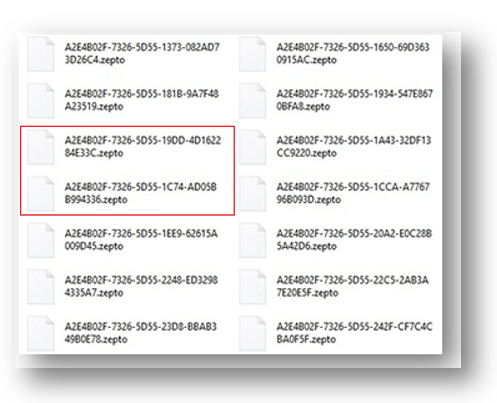
Decrypting and restoring Zepto infected files
There are various ways by which you can decrypt and restore Zepto infected files and folders, i.e. you can perform Zepto data recovery. Some of the methods that you can employ have been enlisted here. They are as follows:
By using Windows Previous Versions – Windows Previous Versions can help you decrypt the Zepto virus-infected files. To use it, follow the steps given below:
- Right-click on Zepto infected file and select Properties option
- Next, choose the Previous Versions tab
- Select specific version of the file and click on the Copy button
- Thereafter, click on the Restore button so as to restore the chosen file and replace the existing one
- Lastly, choose alternative method in case there is no item present in the list
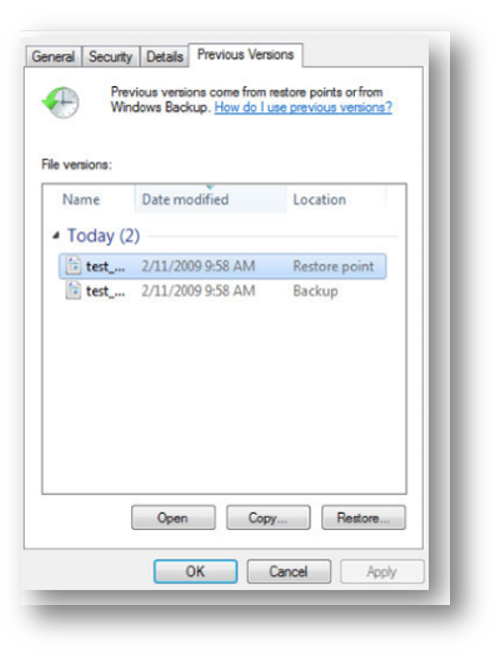
By using Shadow Explorer – You can also decrypt the Zepto encrypted file by using Shadows Explorer. To use it, execute the steps mentioned below:
- Download the Shadow Explorer program
- Run it and then you will have the list of all the drives and the dates that shadow copy was created, on your screen
- From all the enlisted drives, select the drive and date that you want to restore the file(s) and folder(s) from. In case there are other dates in the list, choose the alternative method.
Right-click on the folder name and select the Export tab
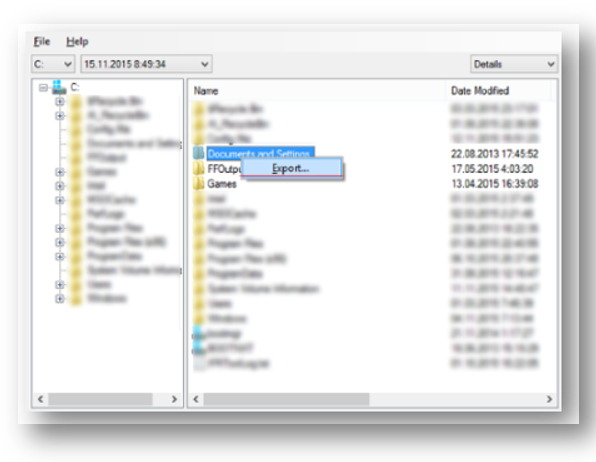
By using DropBox – You can also use the DropBox to decrypt the Zepto–encrypted files. Follow the steps below:
- Open the DropBox website, sign in, and then go to the folder containing encrypted files
- Right-click on the encrypted file and select Previous Versions
- Choose the file you need to restore and then click on the Restore button
Note: Windows Previous Versions, Shadow Explorer, and DropBox. These are the three manual ways by which you can decrypt the virus-infected file after the removal of the ransomware.
By using data recovery tools – You can also make use of any data recovery tool to decrypt the Zepto-infected file and get back all the data. This is because the virus creates a copy of the file, deletes the original, and then encrypt the copies. And, we know that anything deleted from the system can be recovered from it, provided data has not been overwritten. There exist several tools for it that you can use.
By using data file recovery service – Using data file recovery service is another way by which you can remove the ransomware, and decrypt the encrypted file, thereby, making the data file available with intact data. Several data recovery companies including Stellar Data Recovery provide ransomware removal and file decryption service.
The Way Forward – Stellar Data Recovery
Now that you know all the methods to decrypt the files and folders encrypted by the Zepto virus, you should pick the one that meet your requirements. Manual techniques are employed with the built-in tools and online services are also complicated as they require specialized knowledge and expertise which you may be lacking. Also, several third-party tools that are available, do not guarantee the removal and decryption of the encrypted file, infected by ransomware. Moreover, you will have to execute the steps carefully to be able to successfully restore your complete data. Also, chances are you may encounter another virus while downloading them. Therefore, it is recommended that you opt for data recovery services.
Here, Stellar Data Recovery service center deserves special mention as their team of skilled technicians ensures complete removal of the malware by effectively decrypting the encrypted files and folders in its state-of-the-art Class 100 Clean Room. Also, with a dedicated 24*5 support team, that provides end-to-end support, the process of data recovery becomes easier!

