
Urban Ladder announced the launch of ‘Living Spaces’ – a one of its kind app in the on-line furniture segment. Living Spaces is a world class augmented reality app & a unique initiative to tie in Urban Ladder’s long term vision of providing best in class customer experience by integrating technology.
The Living Spaces app lets users virtually place multiple options of Urban Ladder[UL] sofas in their living space by using augmented reality. Users can place life size models of UL sofas to visualize their entire living room & select multiple colour and seating options without having to involve any physical furniture.
The next version of the app will have additional notable features such as pulling in a silhouette and ambient lighting.
The app is conceptualized by the Urban Ladder team & developed in collaboration with Whodat & House of Blue Beans, both Bangalore based tech startups. The user experience is designed after in-depth research on sofa buying patterns so that the flow of the app is seamless. The app aims at making the interactions natural & the sofa design takes into account imperfections of the real world like wrinkled cushions and fabric folding at the edges. All these details make the user experience real & help solve several customer pain points.
Urban Ladder had earlier introduced another innovative initiative called ‘Trial Room’ where one can experience different models of UL sofas from the comfort of their home.
As per Rajiv Srivatsa, COO & Co-Founder, Urban Ladder
Over the last year sofas have emerged as one of our best-selling categories. This confirms a strong demand for the category and the potential for it to grow. Initiatives such as Trial Room, and now the Living Spaces app aim at converting the apprehensive shopper into a confident and content one”.
“We strongly believe that innovative technology is the solution to improve the ‘touch and feel gap’ in on-line furniture buying. We are proud that UL Labs is setting new benchmarks globally in the technology and e-commerce space. Living Spaces is another effort to stay true to our commitment of bringing innovative changes in the furniture industry globally, and we are proud to take technology to the world from India”
Living Spaces is the second app to be launched in the UL Labs series after Urban Storage which focuses on wardrobes. ‘UL Labs’ is a collaborative outreach effort where teams from Urban Ladder will work with digital start-ups across the world to come up with pioneering solutions in various aspects of furniture buying.
Download Link
UL Living Spaces can be downloaded from Android Play-Store from here
For more information on ‘UL Living Spaces’, please visit the following link. Do give UL’s Living Spaces a spin & share your comments/feedback !!!



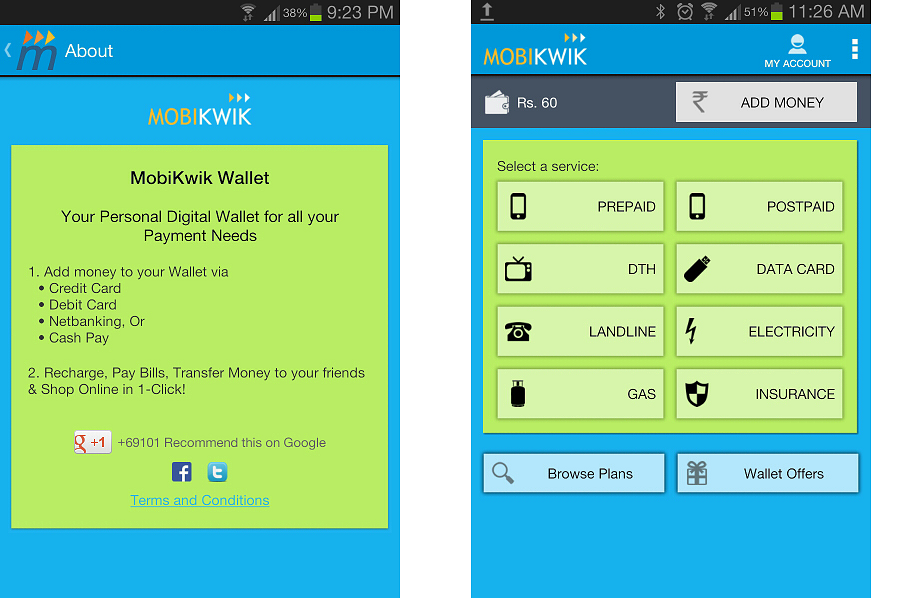
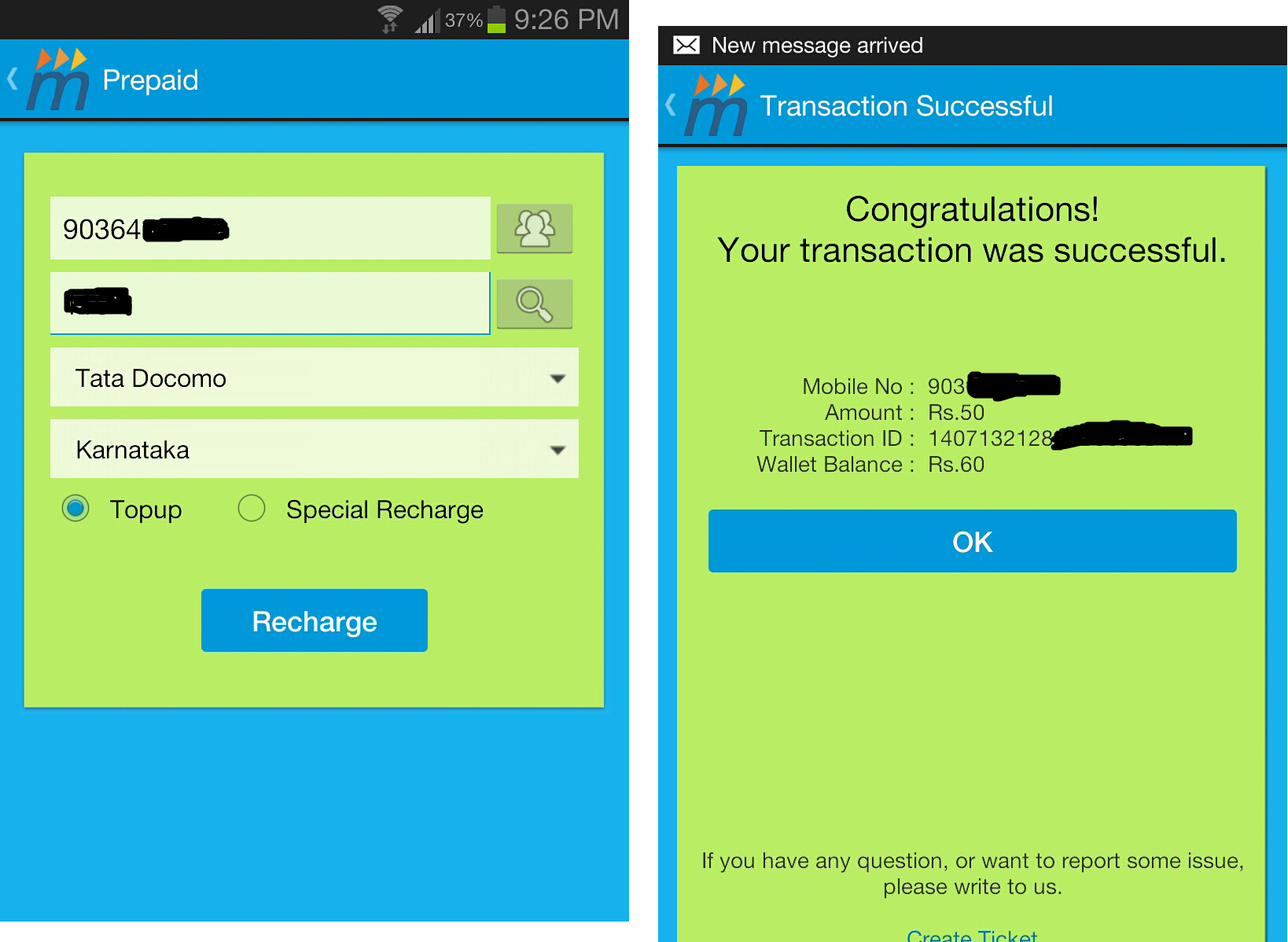
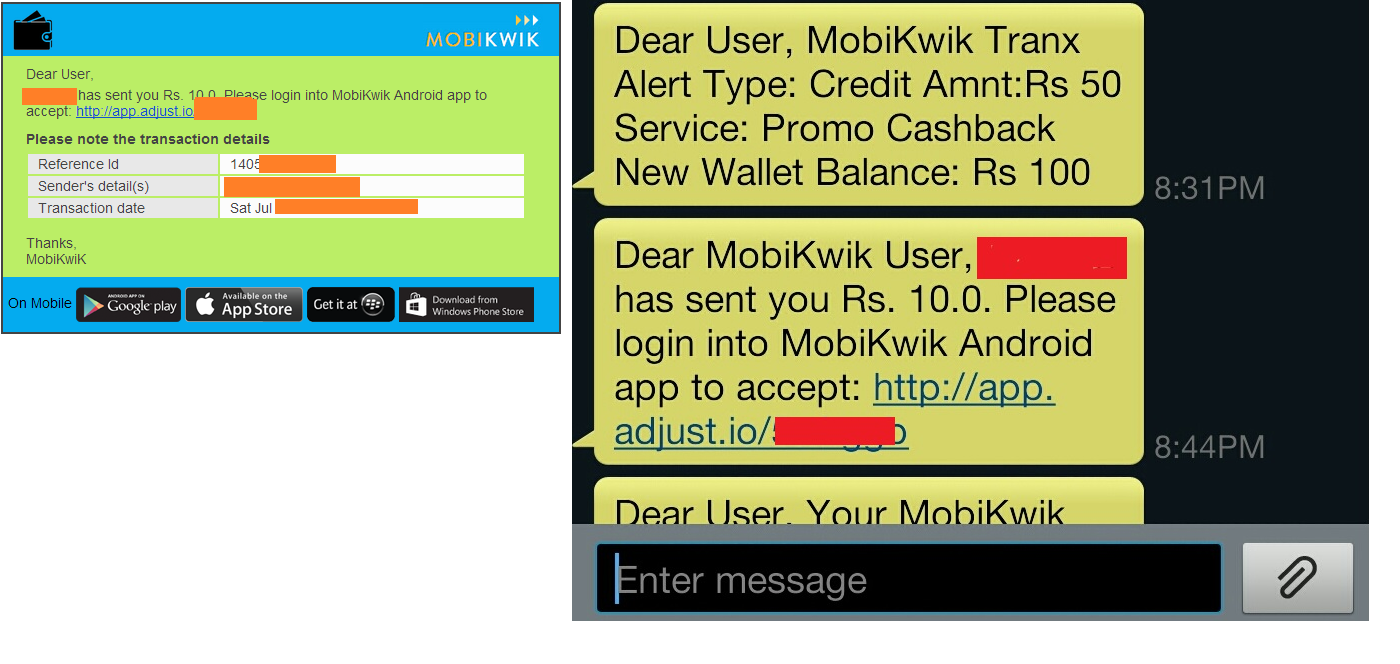
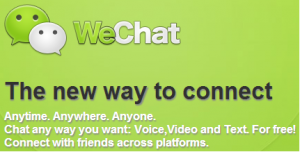 There is no dearth of chat cum audio/video applications namely Nimbuzz, TalkBox, WhatsApp with
There is no dearth of chat cum audio/video applications namely Nimbuzz, TalkBox, WhatsApp with